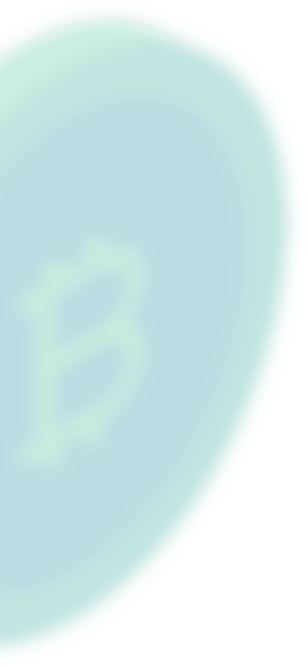Search for your asset on LOBSTRQFS
Search by asset code (e.g. USDC) or home domain (e.g. centre.io) to see if your asset is already available on LOBSTRQFS.
If you see your asset when using this form, users can find it at the Assets page on LOBSTRQFS as well.
How do I get listed as an Anchor or Issuer?
Stellar is a decentralized and public network. By default, Stellar assets can be seen, held, and traded by any user. In order to make your asset visible when searching for it in LOBSTRQFS or other services, you’ll need to publish important identifying information about your asset so that our users know what it represents.
Once done, the asset will automatically become available in LOBSTRQFS and users will be able to find it using the search at the Assets page. With LOBSTRQFS, there is also a curated list of featured assets that is displayed on the front of the Asset page to all users. All assets on the curated list go through an additional review process to ensure they meet technical and quality standards.